10 Server Support Best Practices Every IT Team Should Follow

Whether your organization operates on Windows Server, virtual server support, or cloud environments, having reliable and efficient support processes is non-negotiable. Following best practices ensures uptime, data security, and optimal performance—especially for those seeking small business server support or managed IT services in Panchkula.
This guide covers 10 essential practices to elevate your server support services and ensure your infrastructure runs at peak efficiency.
1. Proactive Monitoring
The backbone of the best server support starts with real-time monitoring. Use tools like Zabbix, Nagios, or Microsoft SCOM to monitor CPU load, memory usage, disk health, and network performance.
Why it matters: Proactive alerts help IT teams detect and fix problems before they cause downtime—an essential part of professional server support.
2. Scheduled Backups and Restore Testing
Never assume a backup is usable until it’s tested. Automate daily or hourly backups, depending on your business needs, and perform regular test restores to validate recovery success.
Bonus tip: This is especially vital for small business server support, where downtime can severely affect daily operations.
3. Routine Patch Management
Regularly patch operating systems, applications, and firmware. Use solutions like WSUS for Windows server technical support or centralized patch managers to ensure security and compliance.
Result: Reduced vulnerabilities and enhanced system stability.
4. Comprehensive Documentation
Document all server configurations, credentials, escalation policies, and procedures. This practice ensures consistency and helps new technicians get up to speed quickly.
Perfect for: Teams offering professional server support or managed IT services in Panchkula where cross-training and scale are vital.
5. Enforce the Principle of Least Privilege (PoLP)
Limit access to only what’s necessary for a role. This not only enhances security but also reduces accidental changes or deletions.
A best practice across all levels—from virtual server support to physical infrastructure.
6. Log Management and Real-Time Analysis
Collect logs from system, application, and network components. Use log management tools like ELK Stack or Splunk to centralize and analyze data.
Why it’s crucial: It aids in proactive detection of breaches and performance issues, and is often part of premium server support services.
7. Conduct Regular Performance Audits
Analyze server IOPS, memory usage, CPU performance, and bandwidth. Optimizing these metrics can significantly boost response times and service delivery.
Recommendation: Include performance audits as a core part of your best server support package.
8. Design for Redundancy and Failover
From RAID arrays to high-availability clusters and multi-region cloud backups, redundancy ensures business continuity.
Essential for: Providers of small business server support who need zero-downtime strategies without breaking the bank.
9. Strengthen Server Security (Hardening)
Disable unused services, restrict administrative access, install firewalls, and apply the latest patches. Follow guidelines from trusted sources like CIS Benchmarks.
Must-have for: Anyone offering Windows server technical support or enterprise-grade security solutions.
10. Ongoing Training and Certification
Encourage IT teams to stay certified with CompTIA Server+, Microsoft, or Red Hat courses. Trained staff are better prepared for modern server challenges.
Why it matters: Continuous learning enhances the quality of professional server support delivered to clients or internal teams.
Frequently Asked Questions (FAQs)
What is the most effective server support practice?
Proactive monitoring is key. It ensures that potential issues are identified and resolved before they become critical, a cornerstone of all reliable server support services.
How often should backups be scheduled?
Ideally, daily backups are a must. For high-data environments, consider hourly or real-time options. Regular backups are essential for virtual server support and on-prem solutions alike.
What does “server hardening” mean?
It refers to strengthening server security by disabling unused services, limiting user access, and applying latest patches—a priority in Windows server technical support.
Why are documentation and audits necessary?
Without documentation, troubleshooting and onboarding become time-consuming. Audits ensure servers remain efficient, scalable, and aligned with performance expectations—especially valuable in managed IT services Panchkula.
Is server support different for small businesses?
Yes, small business server support often involves tighter budgets and fewer resources. Best practices ensure optimal performance without requiring enterprise-level investments.
Final Thoughts
Following these 10 best practices creates a foundation for high-quality server support services—whether you’re offering enterprise-grade solutions, virtual server support, or tailored managed IT services in Panchkula. Proactive, well-documented, and security-focused processes are the hallmarks of the best server support systems.
By implementing these practices, IT teams can ensure operational continuity, enhance data security, and deliver better service—regardless of organization size or infrastructure type.

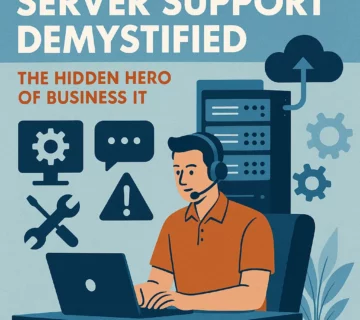

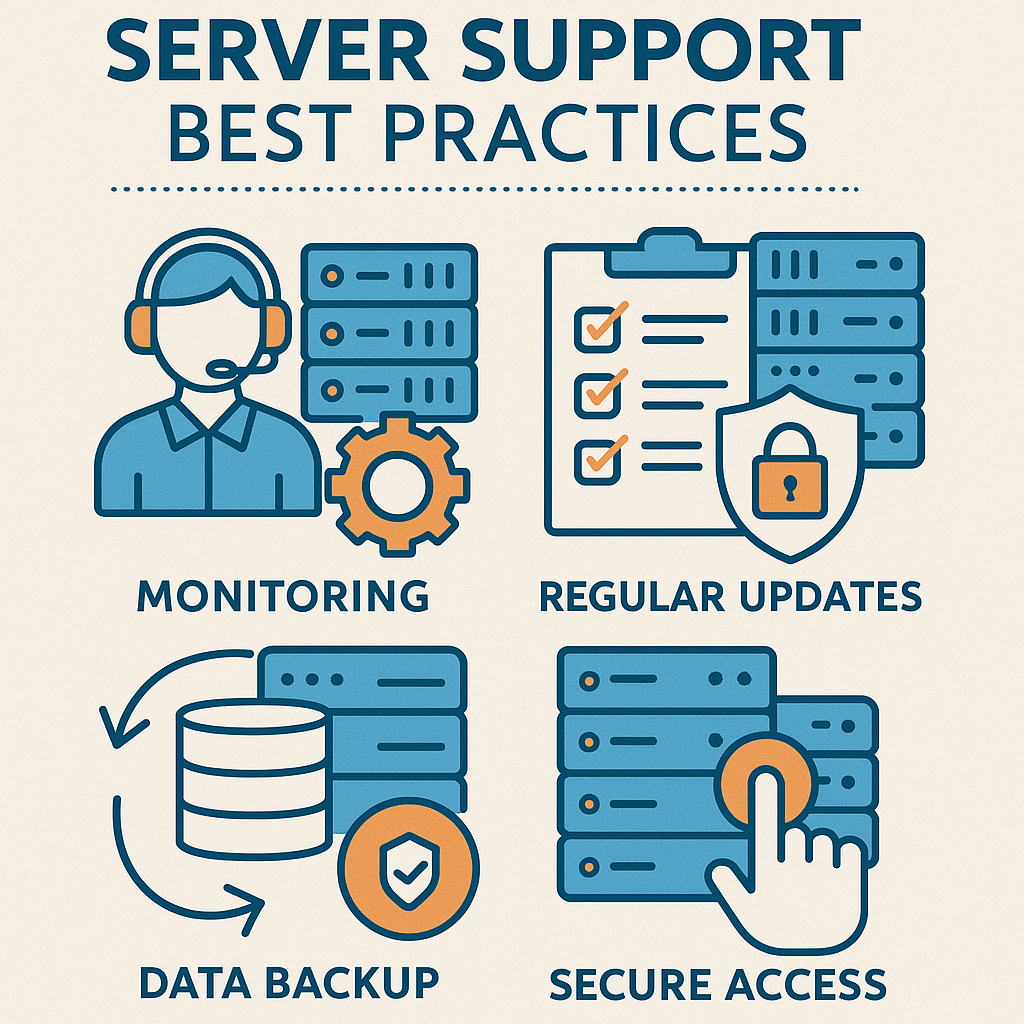
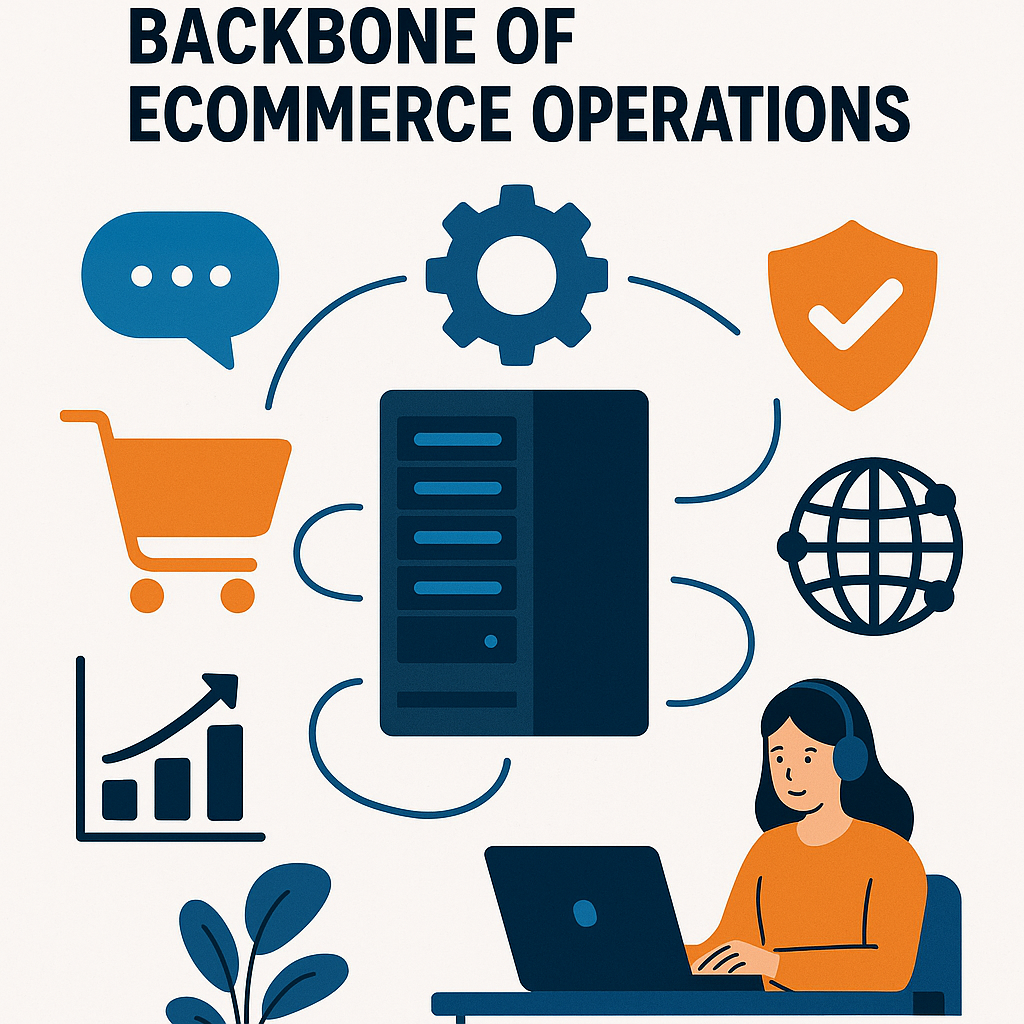



No comment